Are you struggling to adapt to a work from home environment? I recently started working from home, and it’s been a learning experience! 😊 There are, of course, many positive aspects to working from home, but at the same time, there are just as many negatives that can come along with working at home. With that said, here are my best 6 tips for working from home which I hope you’ll be able to implement into your own routine:
1. Create a line between work and home
When you start working from home, you’ll find it’s harder to draw the line between work life and home life. That line may start to get very blurry once you bring your work home. So, what I would recommend is creating a work space that is solely dedicated to your work. It doesn’t have to be an office or look like one. I use a space between the kitchen and hallway as my office, because there’s a nice counter and view of the outside. If I have to be on video calls, my background is the hallway wall, which keeps distracts from occurring in the background. I would also recommend setting a firm time when you will stop working for the day.
When I first started working from home, I ended up working late into the night a lot more, because I always had my work right at my fingertips. No matter how much work you have to finish, make sure to prioritize your time so you’re not working late every single night. Of course, life happens, so it’s impossible to keep your work space dedicated only to work all the time. But over time, you’ll find that it gets easier and easier to create that divide.
Something else that helped me create my work from home space was having a laptop stand since I work from my laptop all day. If you work from your laptop for hours at a time, consider investing in a laptop stand. Amazon has a ton of options, including this one which is quite affordable. For me, having a laptop stand has improved my posture, especially since I like to move around a lot while I work.

2. Get ready for the day as if you’re going out
You might feel like working from home is great because you can work in your pajamas all day and lounge in bed longer than usual. And yes, I’ve done this way too many times.😉 But if you’re looking to have a productive day and check off everything on your checklist, then starting the day off right is imperative. I recommend waking up, taking a shower, getting dressed, or whatever your typical morning routine is as if you’re leaving out the door. This way, you feel mentally and physically more productive to complete your daily tasks and get a lot more things done during the day. I think this tip was really a game-changer for me.
3. Take 10 minute breaks every hour
You should be doing this whether you work from home or work in an office, because it can help with your physical wellbeing. If you’re in front of the computer all day, taking 5 or 10 minute breaks every hour may really improve your concentration and productivity. I’ve noticed that when I take more small breaks throughout my day, I actually complete more tasks than I normally do if I never took a break. So, no matter what kind of work you do, give it a try and see if it’ll help you stay more productive and focused.
4. Listen to music
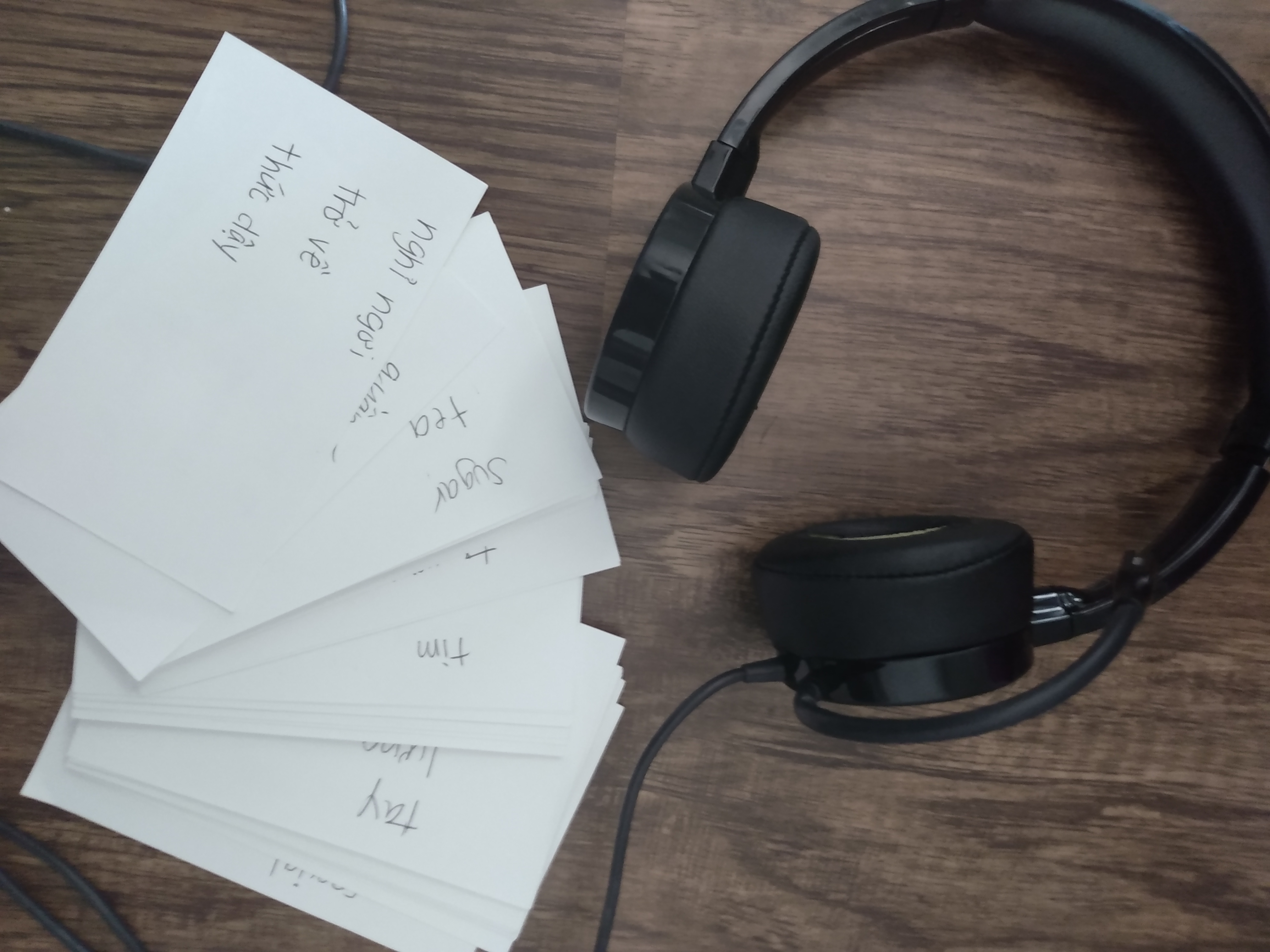
I absolutely love listening to music while I work. However, when I was working in an office, I would have to use headphones, as not to disrupt others working around me. Although this wasn’t a big deal, I always thought it would be great if I could listen to music out loud while working, because it makes me feel so energized. So, if you’re able to hit the play button while working from home, give it a try, and see if it makes you feel better while you work.
5. Change your environment

The great thing about working from home is that it offers much more flexibility than working in an office. Obviously, every person will have different parameters to where they can go while working, and if they need to be connected to the internet in order to communicate with their team. That said, if you’re able to, try and change up your environment. It doesn’t have to be anything drastic or far away, but I think every now and then, we all need a little change in our environment. And working from home simply offers you that much more flexibility.
6. Work outside

This tip relates to the previous one in that a little change in your surroundings can be really nice while working from home. I would consider it one of the best tips for working from home. If weather permits, take a walk over to the park and work a little there. Or if you have a balcony, sit outside and finish your emails while the sun gently hits your face. Watch the sunset at the end of a busy day. Of course, sunny weather isn’t always available, but if you’re lucky to be currently living in beautiful weather, then don’t wait! Go out there and enjoy it.
I hope some of my best tips for working from home help you create an amazing work from home routine. Getting to work remotely can save you hours of your time and come with many benefits, but it may take time getting used to the change. If you have other tips and tricks, feel free to leave a comment below!
Looking for some more lifestyle tips? Check out my page for all things lifestyle and working from home here. Thank you for reading and hope you stick around for a bit!